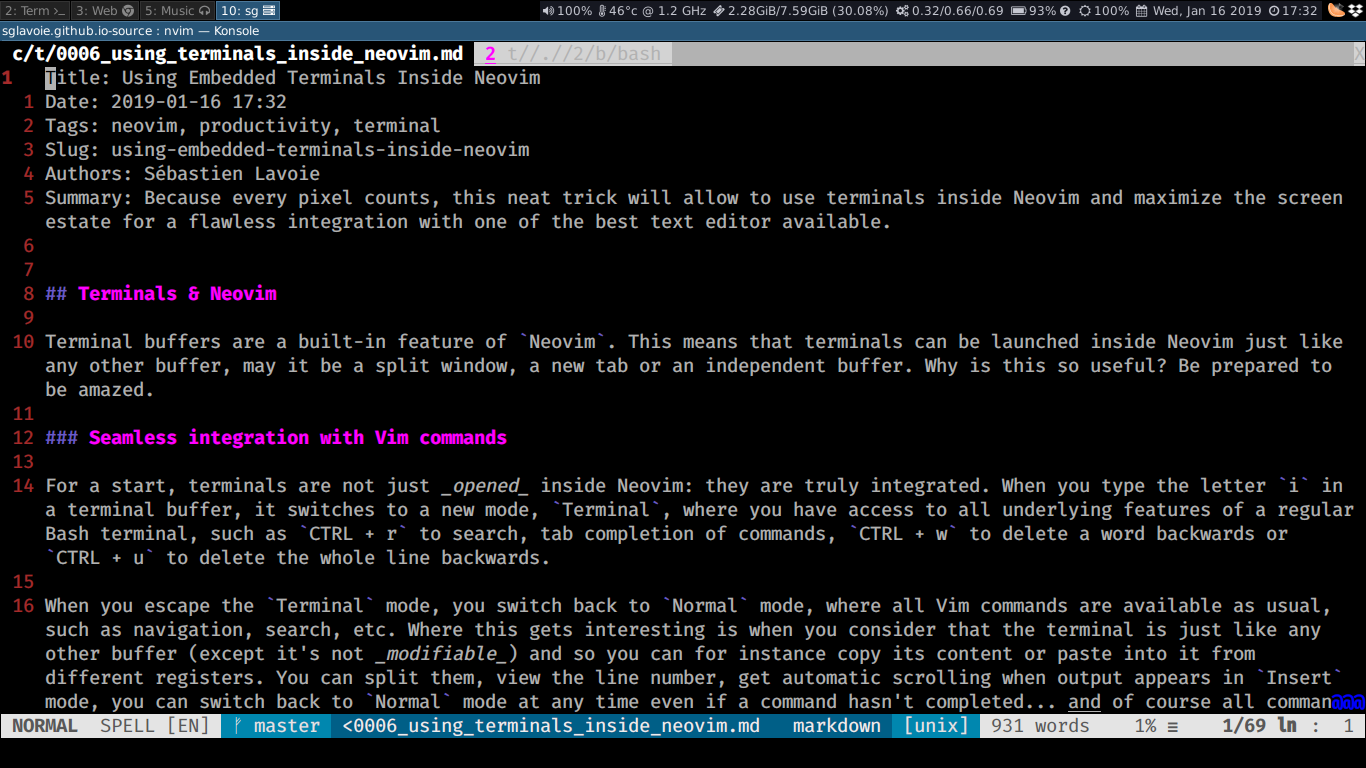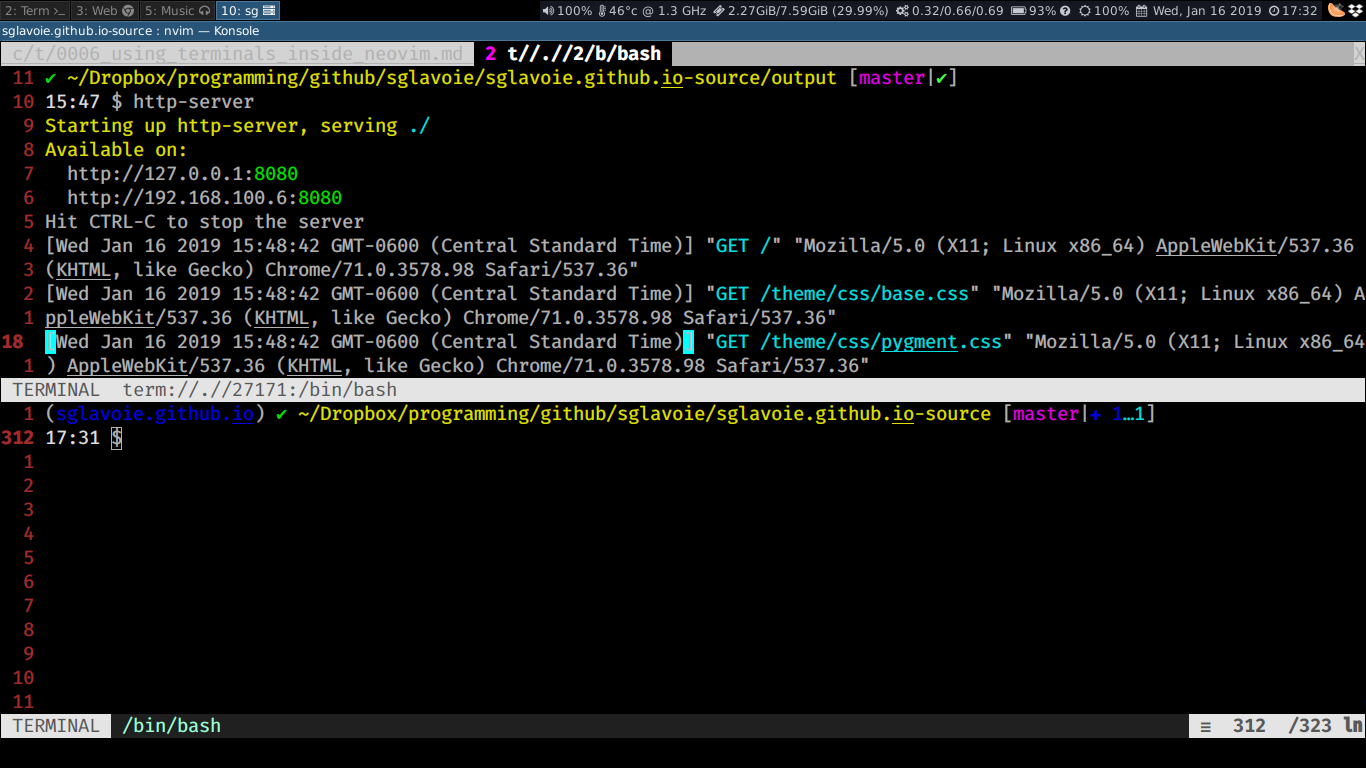Table of contents
Terminals & Neovim
Terminal buffers are a built-in feature of Neovim. This means that
terminals can be launched inside Neovim just like any other buffer, may
it be a split window, a new tab or an independent buffer. Why is this so
useful? Be prepared to be amazed.
(click to open)
Seamless integration with Vim commands
For a start, terminals are not just opened inside Neovim: they are
truly integrated. When you type the letter i in a terminal buffer,
it switches to a new mode, Terminal, where you have access to all
underlying features of a regular Bash terminal, such as CTRL + r
to search, tab completion of commands, CTRL + w to delete a word
backwards or CTRL + u to delete the whole line backwards.
When you escape the Terminal mode, you switch back to Normal mode,
where all Vim commands are available as usual, such as navigation,
search, etc. Where this gets interesting is when you consider that the
terminal is just like any other buffer (except it’s not modifiable)
and so you can for instance copy its content or paste into it from
different registers. You can split them, view the line number, get
automatic scrolling when output appears in Insert mode, you can switch
back to Normal mode at any time even if a command hasn’t completed…
and of course all commands like gt to go to another tab work
as always.
Terminals get supercharged with the power of Vim
This is getting exciting (at least for me). Now, having a terminal with more power is useful in many cases:
-
A whole terminal session can be saved to another file easily by copying the desired range (
:%yto copy everything, for example). -
Instead of having to scroll with the mouse, all Vim commands are available to search and navigate through the buffer:
ggto go to the beginning of the session,Gto go to the end,12Gto go to line number 12,/or?to search forward and backward respectively. You can even set local or global marks to jump back and forth to precise lines consistently! -
It’s even possible to send commands directly to a specific terminal or set up a REPL to execute any code, either a selection, a line or a range of lines. I don’t personally use that feature yet, but I see how useful that can be and you can too if you watch this screencast presented by Drew Neil on thoughtbot.com.
-
If the terminal is opened in
Normalmode, the cursor and the current position are kept intact even though new output could appear, such as would be the case if you are running a server in the background or waiting for a system update to finish. This is especially nice for instance if you are trying to debug a web application: you can leave the cursor exactly where you would like to keep reading the output and never get lost… Plus you have the ability to easily move around, search and copy like a ninja!
The workflow is more compact and centralized
Because the terminals are running with one Neovim instance, you get everything in the same place, which is usually how you need to access your work anyway. If for some reasons you need to have multiple instances of Neovim running, this is possible too and in that situation you could simply split them into different workspaces.
Because everything is launched with Neovim, every terminal left open
will also be exited when you close Neovim, shutting down any server
or quitting any background interaction going on in the terminals. I
have found that this behaviour is what I expect pretty much all the
time because the idea of having a terminal inside a working session
of Neovim is to work on something related, so it makes sense to close
everything that’s to do with a single project or task when you exit the
text editor. No need for CTRL + d or exit anymore!
Terminal settings to consider
I don’t use many settings or mappings related to terminals, but I guess
the nicest one is to remap the Escape key because by default, this is
a weird mapping that leads to twisted fingers (<C-\><C-n>). Here is
what I currently have in my init.vim file (the equivalent of .vimrc
for Neovim):
set termguicolors " Make colors look better in terminal
" Exit from terminal buffer (Neovim) more easily (remaps Esc key in
" terminal)
tnoremap <C-[> <C-\><C-n>
" Open terminal buffer (M stands for the Alt key)
nnoremap <M-t> :te<CR>
" Switch to terminal buffer automatically (when only one terminal is
" open)
nnoremap <M-0> :b term://<CR>
" Move between windows exactly the same way as usual
tnoremap <C-j><C-k> <C-\><C-N>
tnoremap <C-h> <C-\><C-N><C-w>h
tnoremap <C-j> <C-\><C-N><C-w>j
tnoremap <C-k> <C-\><C-N><C-w>k
tnoremap <C-l> <C-\><C-N><C-w>l
Conclusion
This was a quick overview of a feature that I have neglected for some
time but recently realized how well it integrates with my workflow. You
can find some more information by typing :h terminal. If you already
use Neovim, it’s worth giving it a try! Otherwise, it’s worth giving
Neovim a try.