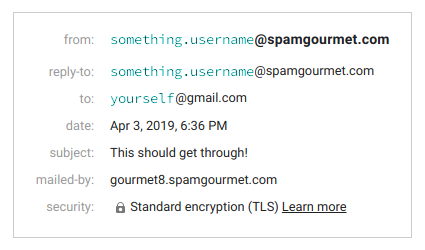Table of contents
Introduction
If your privacy matters to you even just a little, read on, if you dare. There are easy solutions you can apply right now to filter those fools out of your digital life.
Why should I care?
Once your main email address is exposed to attacks because it was leaked in a data breach or your data was somehow sold to a third-party service, it is a hard and time-consuming process to try to unsubscribe to everything or apply filters to automatically delete most of the bad stuff coming in. Many websites won’t respect your privacy and will go ahead and share your email, which can eventually have a snowball effect and you end up getting more emails than there are trees available to print them. As with printing emails, you must agree this is totally irresponsible and should be punished by law .
Because attackers can often retrieve your complete name from your email address (either because you signed up for a service sharing your information from another provider or it’s easy to associate it with you on social media, for example), they can craft advanced phishing emails or create content that’s magically relevant to you thanks to social engineering and if you don’t look close enough, you can fall into their trap.
Then suddenly, because you opened an attachment or went into the dark corners of the Web unbeknownst to you, your laptop fan is spinning all the time at full speed or you get a colorful pop-up telling you that all your files have been encrypted and a ransom, along with only unrecognizable files on your system, convincingly dictates what your destiny looks like. At this point, you are doomed, unless you actually take pleasure in formatting your computer once in a while for the shear joy of it.
So what shall we do about it?
Solution #1: Use a temporary email
This one is quick and easy. You can use a variety of services, including Temp Mail Address, Temp Mail and ThrowAwayMail to name a few. Those are all free services and allow you to get access to a temporary email address and its associated inbox.
Perfect for all those cases when you want to receive a freebie or have access to a specific page that asks for an email and a real name. You simply give a fake but working email address and you’re good to go. Don’t even set it and forget it.
Solution #2: Use a more controlled approach
There is one particular service that I have been using for almost a decade now that eats your spam away on demand. That service is appropriately called Spamgourmet. Does it work? Here are my personal stats:
Your message stats: 805 forwarded, 14,191 eaten. You have 245 spamgourmet address(es).
Does it really work?
Oh yes! From the above stats, you can see that from a total of 14,996 messages being sent to me, I have not received almost 95% of it thanks to Spamgourmet working on auto-pilot all the time… And it’s important to mention that the other 5%, I actually wanted to receive it.
How does it work?
You can create as many email addresses as you require to login to most
websites that you do not intend to use regularly and create a label
Filtered mail in your inbox or something similar that matches anything
sent to *@spamgourmet.com. You can create addresses on the fly without
ever needing to log into your Spamgourmet account and set how many
emails can be sent to a specific address all at once.
With very few extra steps, you can manage your email addresses on Spamgourmet, remove the ones you don’t want anymore, reset how many emails can be received (increase/decrease that number), etc. You can find out exactly how it works on the main page of Spamgourmet.
Why consider this approach instead of solution #1?
This approach has the advantage that you can know exactly where your
spam is coming from and exactly when, as your email may be used quite a
long time after your original registration with a service to spam you.
If you have created an account on, say, clouds.com with your special
email created on the fly without ever needing to go to Spamgourmet,
let’s say it’s clouds.my_username@spamgourmet.com, if you receive
spammy content sent to that address six months later, don’t look too
hard: you know who did it.
Not only you know this, but you can keep on using this made up email
for as long as you wish. Need to be in touch with a person who
doesn’t fall into any of the categories ['friend', 'acquaintance', 'work', 'intimate', 'trustworthy']?
No worries, instantly claim something.my_username@spamgourmet.com and
that’s the email you give that person. Since it doesn’t expire and you
have full control over how many more emails you can receive at that
address at any time, it can simplify a few exchanges where you don’t
really want to share your real email, not even to the Nigerian Prince.
This way, you can even receive attachments just as normal!
You can even go as far as having trusted senders (from whom you can receive as many emails as you define) and send mail from your custom Spamgourmet emails, including with attachments! For this, you can visit Spamgourmet and generate an email of your choice that will be sending to a specific address email. You will simply send the email to this specially generated address from your email account and voilà! The person on the other end will have a hard time figuring out your real address, except if you added it in your signature.
Solution #3: Using filters
Gmail is one email service that allows you to create filters as you
wish: let’s take advantage of that. What you could do is delete only
messages that match exactly the groups of terms you never want to read
as to not exclude important emails. To create one filter for all of
them, you can use the field has words and enter something like the
following in the case of GDPR policy updates:
"Privacy Policy Update" OR "GDPR" OR "General Data protection regulation" OR "Updates to our terms of use" OR "Updates to our privacy" OR "updating our privacy" OR "updated our privacy"
If you know more specifically how the words you are looking for appear,
you can check for turns of phrases such as Updates to X's Privacy Policy and manage them with the keyword AROUND <number>, where
<number> is how many words can be around what you are searching:
"privacy policy" AROUND 3 update
This will look anywhere in the subject or in the content of the email
and find the word update as well as updates near the match privacy policy. If you are interested in looking for the word update but not
updates, you can specify an exact match with the + sign right in
front of it: +update.
Note: If you go too broad with the chosen keywords, you may not be able to reply to everything you would like to…
A next step could be to filter potentially important emails with more keywords but instead of deleting them, you can select a few options for your filter such as Skip the Inbox (Archive it), Mark as read, Apply the label and Never mark it as important. That way, you still have access to all those emails and you can review them separately and quickly at your convenience.
For a list of available search operators, you can refer to this Gmail help page — Search operators you can use with Gmail.
Solution #4: Use the + symbol in your email
Gmail lets you add a + symbol in your email address. For
example, you can set up your ServiceNameHere email to be
username+ServiceNameHere@gmail.com. That way, you know where your spam
may be coming from, but it is always more effective to just use a unique
address with the above service or even forward emails from another Gmail
account so you never have to give away your main email. By doing this,
you can then set up filters for individual services. This doesn’t work
for all websites as sometimes the + symbol isn’t allowed. In that
scenario, there is another way…
Solution #5: Forward secondary emails to your main email
This is pretty straightforward and even though you initially have to do more work to set things up, this can work very well for various reasons:
-
You get 15GB on each Gmail account. This can be useful, as long as you don’t abuse it and get banned for life without the possibility of ever communicating through email ever again in your lifetime.
-
You can apply custom filters such as
send to trashfor each secondary account before forwarding what’s left to your main account. You can then apply a filter in your main account to visually get a hint of where the email is coming from, like a labelmy.second.email@gmail.com. -
You can stop forwarding emails at any moment if you decide. You will have to log into your secondary account and click a few buttons there, but it’s easy, almost painless and you shouldn’t have to repeat the process so often that it gets boring.
-
You can even set up your main account so that you are able to send messages from your main account as if it were coming from any of your secondary accounts. No more account switching: you get something sent to
my.second.email@gmail.comin your main account and you can have it set up so that when you reply to that email, it is automatically sent from that secondary email instead of the main one.
Conclusion
I hope you found something useful in this rambling about spam. I don’t like spam myself, so if you have any tips or tricks you would like to share with me to help in this quest for freedom, please reach out to me at my email shared in plain text at sebastien39571@gmail.com.